A Small Program generating Fractals with Haskell
This blog is about how to use the functional programming language Haskell to write a small program to generate Fractals pictures.
If you have never seen a fractal before, there are two famous examples shown in the following pictures (Mandelbrot and Julia):
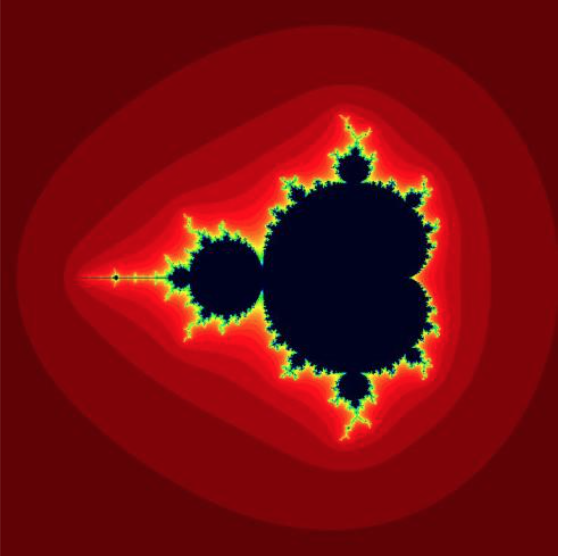
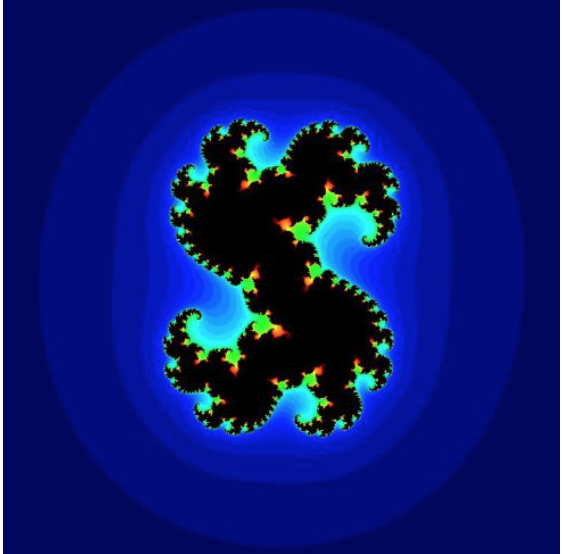
You can think of the fractals in this exercise as the graph of a complicated mathematical function. You may be familiar with graphs of functions such as $f(x) = x^2$ or $g(x) = a * x + b$. A fractal is a graph of a more complicated function over more dimensions. One interesting property of fractals is that they are self-similar if you zoom close enough, you will see copies of the fractal again. This pattern arises in nature as well: every cauliflower floret has the same shape as an entire cauliflower.
You can find a lot more information about fractals on Wikipedia: http://en.wikipedia.org/wiki/Fractal
The code1
2
3
4
5
6
7
8
9
10
11
12
13
14
15
16
17
18
19
20
21
22
23
24
25
26
27
28
29
30
31
32
33
34
35
36
37
38
39
40
41
42
43
44
45
46
47
48
49
50
51
52
53
54
55
56
57
58
59
60
61
62
63
64
65
66
67
68
69
70
71
72
73
74
75
76
77
78
79
80
81
82
83
84
85
86
87
88
89
90
91
92
93
94
95
96
97
98
99
100
101
102
103
104
105
106
107
108
109
110
111
112
113
114
115
116
117
118
119
120
121
122
123
124
125
126
127
128
129
130
131
132
133
134
135
136
137
138
139
140
141
142
143
144
145
146
147
148
149
150
151
152
153
154
155
156
157
158
159
160
161
162
163
164
165
166
167
168
169
170
171
172
173
174
175
176
177
178
179
180
181
182
183------------------------------
-- Author: Yao Zhang
------------------------------
module Fractals where
import Data.Char
import System.IO
import Data.List (intersperse, transpose)
import Data.Maybe
validColour colour = colour >= 0 && colour <=255
validRGB (RGB a b c) = all validColour [a, b, c]
ppmHeader (a, b) = "P6 " ++ show a ++ " " ++ show b ++ " 255\n"
validBitmap [] = Just(0, 0)
validBitmap a@(xs:xss) | all (all validRGB) a && all (== length xs) (map length a) = Just(length xs, length a)
| otherwise = Nothing
encodeRGB (RGB a b c) = chr a : chr b : chr c :[]
encodeBitmap = concatMap (concatMap encodeRGB)
writePPM f x | validBitmap x == Nothing = error "The bitmap is not valid."
| otherwise = writeBinaryFile f ( (ppmHeader . fromJust . validBitmap) x ++ encodeBitmap x )
mandelbrot p = iterate (nextPoint p) (0,0)
julia c = iterate (nextPoint c)
sample pss i = map (map i) pss
fairlyClose (a, b) = a * a + b * b < 100
fairlyCloseTill n f p = length (takeWhile fairlyClose (take n (f p)))
fracImage f p = palette !! (fairlyCloseTill (length palette - 1) f p)
draw pss f = sample pss (fracImage f)
type Colour = Int
data RGB = RGB Colour Colour Colour
type Bitmap = [[RGB]]
-------------------------------------------------------------------------------
-- PART ONE: BITMAPS --
-------------------------------------------------------------------------------
validColour :: Colour -> Bool
validRGB :: RGB -> Bool
ppmHeader :: (Int,Int) -> String
validBitmap :: Bitmap -> Maybe (Int,Int)
encodeRGB :: RGB -> String
encodeBitmap :: Bitmap -> String
writeBinaryFile :: FilePath -> String -> IO ()
writeBinaryFile f x = do
h <- openBinaryFile f WriteMode
hPutStr h x
hClose h
writePPM :: FilePath -> Bitmap -> IO ()
-- Here are a few example bitmaps. You can use them to test the
-- "writePPM" function.
chessboard :: Bitmap
chessboard = concat $ alternate 8 evenRow oddRow
where
blackSquare = replicate 10 (replicate 10 black)
whiteSquare = replicate 10 (replicate 10 white)
evenRow = transpose $ concat $ alternate 8 whiteSquare blackSquare
oddRow = transpose $ concat $ alternate 8 blackSquare whiteSquare
alternate n x y
| n == 0 = []
| otherwise = x : alternate (n - 1) y x
gradient :: Bitmap
gradient = map (map distance) [[(x,y) | x <- [0..size-1]] | y <- [0..size-1]]
where
size = 80
distance (x,y) =
let step = round (fromIntegral (x + y) * 255 / 158)
in RGB step step 255
-------------------------------------------------------------------------------
-- PART TWO: FRACTALS --
-------------------------------------------------------------------------------
type Point = (Float, Float)
type Fractal = Point -> [Point]
nextPoint :: Point -> Point -> Point
nextPoint (u,v) (x,y) = (x*x-y*y+u, 2*x*y+v)
mandelbrot :: Fractal
julia :: Point -> Fractal
-------------------------------------------------------------------------------
-- PART THREE: RENDERING FRACTALS --
-------------------------------------------------------------------------------
type Image = Point -> RGB
sample :: [[Point]] -> Image -> Bitmap
fairlyClose :: Point -> Bool
fairlyCloseTill :: Int -> Fractal -> Point -> Int
fracImage :: Fractal -> Image
draw :: [[Point]] -> Fractal -> Bitmap
-- The colour palette
type Palette = [RGB]
palette :: Palette
palette = take 15 (iterate f darkred) ++ replicate 5 green ++ [blue, black]
where
darkred = RGB 200 0 0
f (RGB r g b) = RGB (r + 2) (g + 10) (b)
black = RGB 0 0 0
cyan = RGB 0 255 255
blue = RGB 0 0 255
green = RGB 0 255 0
magenta = RGB 255 0 255
yellow = RGB 255 255 0
red = RGB 255 0 0
white = RGB 255 255 255
-- Useful functions for computing bitmaps from an Image
size :: Int
size = 400
for :: Int -> Float -> Float -> [Float]
for n min max = take n [min, min + delta_ ..]
where delta_ = (max-min) / fromIntegral (n-1)
grid :: Int -> Int -> Point -> Point -> [[Point]]
grid c r (xmin,ymin) (xmax,ymax) =
[[ (x,y) | x <- for c xmin xmax ] | y <- for r ymin ymax ]
-- A few examples
figure1 :: Bitmap
figure1 = draw points mandelbrot
where points = grid size size (-2.25, -1.5) (0.75, 1.5)
figure2 :: Bitmap
figure2 = draw points (julia (0.32,0.043))
where points = grid size size (-1.5, -1.5) (1.5, 1.5)
main = do
putStrLn "Writing mandelbrot bitmap..."
writePPM "mandelbrot.ppm" figure1
putStrLn "Writing julia bitmap..."
writePPM "julia.ppm" figure2
putStrLn "Done."